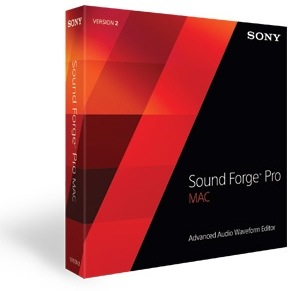ESMG WebCrew
Posts by Mikael Gustavsson:
Oscars: Pharrell’s ‘Happy’ Is Highest Charting Song Nominee in More Than a Decade
This week, Pharrell‘s “Happy” becomes the highest-charting Oscar-nominated song in more than a decade.
The tune, which is nominated for best original song at this year’s Academy Awards, jumps from No. 8 to No. 2 on the Billboard Hot 100 chart this week. It was written by Pharrell for the animated film Despicable Me 2. The last Oscar-nominated song to go higher on the Hot 100 was Eminem‘s “Lose Yourself,” which spent 12 weeks at No. 1 in late 2001 and early 2002.
“(Songwriting now) is about reaching people and allowing us to connect through the song,” Pharrell tells Billboard. “What the world has done with this song is not my doing. I’m honored to have this experience and am so thankful that I was pushed (by the filmmakers). All the sharing and requesting and downloads? That’s incredible.”
“Lose Yourself” — from the film 8 Mile — won the Academy Award in early 2003 for its songwriters Eminem, Jeff Bass and Luis Resto. It was the first No. 1 Hot 100 single to win the original song Oscar since the 1998 ceremony, when “My Heart Will Go On” (from Titanic) won.
Since “Lose Yourself,” the only other Oscar-nominated songs to reach the top 10 have been “Happy” and “Skyfall.” The latter, from the film of the same name, reached No. 8 in October of 2012.
Notably, another of this year’s Oscar-nominated songs is in the top 20 of the Hot 100: “Let It Go,” from Frozen.
Idina Menzel‘s rendition of the song rises into the top 20 for the first time (24-18).
In turn, this is the first week that two Oscar-nominated songs are in the top 20 at the same time since early 1998, when both “My Heart Will Go On” and “How Do I Live” (from Con Air) resided in the region. (They even were both in the top 10 together for multiple weeks, as well.)
How To Create A Music Marketing Budget In 4 Simple Steps
One of the most important things you can do to prepare for the year ahead is to create a budget for your musical activities. Having a budget will give you a much clearer look at where you want to go financially, how you’ll get there, and what your progress is along the way.
We’ve broken down the process into 4 simple steps to help you create a budget:
1. Ask Questions
To help determine what your financial goals for the year will be, first ask yourself some questions:
– Will you be releasing new music this year?
– How will you raise money to pay for the production?
– How will you distribute your music to digital stores?
– How will you promote your music?
– Do you need new promotional photos?
– Are you creating any merch?
– Are you going to buy any new equipment?
– Do you need a new website?
Try to get as clear as you can about everything you would like to do this year, and be sure to write it all down. Writing down your goals will help give you some direction and focus.
2. Determine Expenses
Once you know your goals, write down all of the expenses that you’ll need to keep track of:
Cost of Music & Merch
Recording/Mixing/Mastering: Many musicians now record at home rather than go into a studio, so expenses with recording can vary greatly depending on your approach.
CD Duplication / Vinyl pressing / Download Cards: Research how much it will cost to manufacture any physical versions of your album.
Digital distribution: Although minimal, depending on which service you use, there is either an upfront cost or annual recurring cost to distribute your music to iTunes, Amazon, etc.
Merch: How much will it cost to make t-shirts and other merch items?
Live Shows
Rehearsal space: Will you need to rent rehearsal space?
Equipment: Do you need any new instruments/amps/pedals/accessories this upcoming year?
Posters/flyers/postage: Although not as much as in the past, posters are still useful for putting up in the venues you’ll be performing at.
Food & Gas: Whether you’re touring or not, getting to gigs and eating before/after costs money.
Lodging: If you’re touring, will you be staying at hotels? Using Airbnb? Hopefully you’ll be able to stay with friends/family/fans, but that’s not always possible.
Conference/Festival fees: Are you applying to perform at conferences or festivals? There is often a fee to apply, and for some conferences, even if you’re accepted to showcase, it still costs money to attend.
Publicity/Promotion
Graphic Design: Some bands are fortunate to have a member that is a skilled graphic designer. If not, hire a professional graphic designer to handle your album artwork, as well as images you’ll need for your website and social media profiles.
Photo Shoot: We can’t stress enough how important it is to have professional photos, especially for your website. Please read: The Definitive Survival Guide for Band and Musician Photo Shoots
Publicist: Will you be hiring a publicist to help with the initial launch and promotion of your new music? How about to help with online PR? Our friends over at Cyber PR Music is a good place to start.
Website: Well, it’s no surprise that at Bandzoogle we honestly believe you shouldn’t have to pay thousands of dollars for a new website. Bandzoogle’sPro plan is just $200/year, where you can design a totally custom site, and sell music and merch directly to your fans, commission-free.
Mailing List: Email newsletters are still the best way to convert fans to paying customers. Most mailing list services charge a monthly fee, so put that into your budget (if you’re using Bandzoogle for your website, a mailing list is included).
Videos: YouTube is the 2nd largest search engine in the world, so chances are people will be trying to find your music on there. Making an official video is a good idea, but you should also upload simple lyric videos and other low budget videos. Here are some ideas to help with your videos strategy:Musicians: 8 Killer, Cost-Effective Videos To Add To Your YouTube Strategy
Ads: Will you be buying any ads online to help promote your music, live shows, or latest video? Facebook ads can be highly targeted, and now services like Topspin offer targeted online advertising for musicians.
This may not be the most fun part of the process, but it’s important to have tangible numbers so you can realistically assess what it’s going to take financially to achieve your goals.
Also, these shouldn’t represent the entirety of your actual marketing plan. You should be using mostly free promotional tactics to engage your fans like using your website, blogging, email newsletters, as well as social media like Facebook and Twitter to create awareness about your music.
3. Project Income
Now the fun part: projecting your income. Do your best to estimate how much income you’ll be bringing in over the course of the next year. Here are some areas where you can earn income:
Music
CD Sales: If you’re going to be playing live shows, having CDs on hand is still a good idea. They make great takeaway souvenirs that can easily be signed by band members.
Vinyl Sales: Vinyl sales surged 30% in 2013. Again, if you’ll be playing live shows, printing a small batch to have at your merch table can help generate extra income.
Digital Sales: You should be selling digital music through your own websiteto make the most money, but also through online retailers. Keep in mind for your budget that online retailers take a percentage of sales (ex. iTunes takes 30%, Bandcamp takes 15%), and some digital distributors that get your music into places like iTunes and Amazon will take a cut on top of that.
Streaming: Although per-stream payouts from streaming services can be rather small, they can add up over time, and these services can also help new fans discover your music.
Publishing Royalties: You should be signed up to a performing rights organization so you can collect royalties on your music, including public performance royalties (radio, TV, live venues), mechanical royalties (sales through retailers, streaming, etc.), and sync royalties (commercials, film, TV).
Digital Royalties: Whenever your music is played on services like SiriusXM radio, Pandora and webcasters, they must pay royalties. You should sign up for a free SoundExchange account to make sure you’re getting those royalties.
Licensing: If you get your song placed in a film, commercial, or TV show, chances are they’re going to pay you a licensing fee. These fees depend on the budget for the project, and how badly they want your song.
YouTube: On YouTube, whenever your music is used in videos that are running ads, YouTube pays a portion of that advertising money to the rights holders of the song. Audiam is one company that can help you collect this money.
Live Shows
Money made from live shows can vary greatly. But the bottom line is that performing live is a great way to earn income, sell merch, build your mailing list, and connect with your fans. Be sure to read our blog series The 4 P’s of Playing Live to make sure you’re getting the most out of your gigs.
Merch: Income from merch can really depend on the amount of live shows you play. Just be sure to have some t-shirts, as well as smaller items like buttons and stickers that you can sell to fans after the show. For more tips about merch, read: Get Your Merch On: Generating Revenue from Merchandise
You can also sell digital merch items like PDFs, videos, and images. Read this post for ideas of digital items you can sell through your website: Using the new File Download feature: 20 Items you can now sell
Other Revenue
Crowdfunding: A crowdfunding campaign can help generate enough money to offset the cost of producing your album.
Day Job / Teaching: Many musicians either teach or work some kind of day job on the side. The disposable income can then be used to help pay for expenses related to producing and marketing your album.
4. Track Progress
Finally, you’ll want to track your progress. Create a spreadsheet that lists all of your expenses and income projections. You can use Google Docs, Apple Numbers, OpenOffice, or Microsoft Excel to do this.
Make sure to have 2 columns for the numbers, one for Projections, and one for your Actual results. That way you can see if things are costing above or below your projections and you can adjust accordingly throughout the year.
We’ve created a sample music marketing budget which you can use as a template when creating your own: Download Sample Music Marketing Budget
Props to Music Think Tank
[Al Lindstrom]
This entry was posted on January 30, 2014. It was filed under Main.
4 million songs on Spotify have never been played, ever. Forgotify is about to change that.
There are millions – possibly billions, possibly even kazillions – of songs on Spotify. And some have never been played.
Forgotify is an amazing website that plays songs at random from Spotify: the only requirement is that they’ve never been played before. Not even once. And sure, so far we’ve had a lot of jazz and a lot of foreign language covers, but we’ve also had some really neat stuff. Check it out here.
Sony Releases Sound Forge Pro Mac 2
014 NAMM Show: Sony Creative Software has released Sound Forge Pro Mac 2 and updated SpectraLayers Pro [WIN/MAC] applications. These products can be purchased separately or together in the new Audio Master Suite Mac bundle.
Sound Forge Pro Mac, now in Version 2, now features: batch processing, refined metering for discriminating mastering and broadcast professionals, more processing tools, and event editing improvements.
The free SpectraLayers Pro 2.1 update features seamless interoperability with Sound Forge Pro Mac, an efficient reverb removal process, an improved noise reduction algorithm, expanded noise removal process options, and user interface improvements.
While Sound Forge Pro Mac 2 and SpectraLayers Pro 2.1 are standalone applications, both are now configured to work seamlessly with each other, providing a comprehensive editing environment that combines deep waveform and spectrum editing capabilities.
Here are the details:
Sound Forge Pro Mac Software New Features
Convrt Batch Processing Automation Tool. A freestanding utility for mass file format conversions, plug-in signal and effects processing treatments, and file metadata attachments including art. Convrt can handle repetitive chores in the background while recording and editing audio in the Sound Forge Pro Mac workspace.
Interoperability with SpectraLayers Pro 2.1. Transfer audio data between Sound Forge Pro Mac and SpectraLayers Pro and experience the thrill of working freely across the world’s premiere waveform and spectral editing applications.
iZotope® Nectar Elements. The included Nectar Elements plug-in makes vocal treatment a snap. Get great results quickly by loading one of Nectar’s professionally designed Style presets and then customizing your sound by adjusting dedicated controls.
Loudness Meters. Win the volume war with new metering options. EBU R128/CALM (Commercial Advertisement Loudness Mitigation Act) compliant metering helps you follow the new rules while maximizing the dynamic range potential of your audio.
Event Mode Improvements. Convert regions to events, lock event markers, region markers, and envelope points to events, and automatically ripple successive events forward in time while editing.
FLAC file format support. Generate files in this popular lossless format that features space-saving compression and comprehensive metadata-handling capabilities.
Auto Trim/Crop tool. Automatically remove unnecessary silence in a sound file while fading the edges of program segments in and out with user-controlled fade lengths.
SpectraLayers Pro 2.1 Software Update New Features
Free update for registered SpectraLayers Pro 2.0 users; purchase price unchanged.
Interoperability with Sound Forge Pro Mac. Effortlessly move audio data between SpectraLayers Pro and Sound Forge Pro Mac and enjoy the strengths of both programs in a seamless process.
Reverb removal process. Reduce or eliminate reverb in the spectral domain with just a few clicks.
Improved noise reduction algorithm. Subtract more noise with less impact on the program material.
Noise reduction process option. Send program material directly to a new layer.
Price and Availability
Sound Forge Pro Mac software (MSRP $299.95), SpectraLayers Pro software (MSRP $399.95 MAC/WIN), and both applications bundled in the Audio Master Suite package (MSRP $499.95) are now available for digital download, with physical products available February 1, 2014. See the Sony site for details.